当前位置: 首页 > win10系统网络重置后无法找到wifi怎么办?
当使用电脑时网络突然出现问题大多数小伙伴的选择都是重置网络,可是也有遇到重置后wifi就不见了的情况,那么该怎么解决呢?今天就为大家带来了解决方法。
win10网络重置wifi没了:1、在搜索框输入powershell 打开 Windows powershell。

2、右击 Windows powershell 选择“以管理员身份运行”。
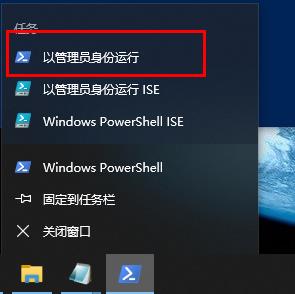
3、输入ipconfig /flushdns回车。
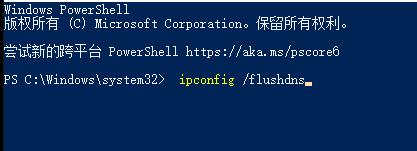
4、输入netsh winsock reset catalog 回车。
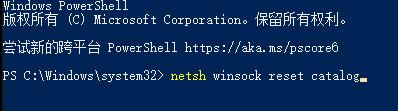
5、输入netsh int ip reset回车即可。
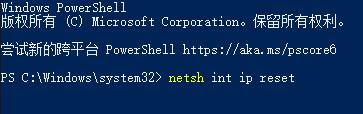
上一篇 win10音频服务未运行怎么处理

2024-12-10

2024-12-06

2024-12-06

2024-12-10

2024-12-08

2024-12-06

2024-12-06